From Cnet,
"Ranked 5 stars by Cnet, Wordweb is a handy utility that gives you the definition, synonyms, and antonyms of any given word without requiring you to go online, though it can connect to the Internet for expanded functionality should you want it (Cnet, 2008)."
Download Wordweb from Cnet.
Jul 31, 2010
Jul 29, 2010
Google Search Tips
Today, I am going to share something that I love on Google Search. Here's some tips on using it.
1. To search the definition of a word, type "define: (the word that you want to search)" (without the inverted commas and brackets).
2. To find something within a website. Type "(things that you want to search) site: facebook.com" (without the inverted commas and brackets).
3. To maintain a phrase or to make a word compulsory during a search.
4. To convert measurements.
5. To convert currency.
6. Time. Type "time" then the name of city.
7. Weather. Type ""weather" then the name of city.
8. Calculations.
Labels:
How to,
Search engine,
Self-help
Jul 28, 2010
Tiny Youtube Converter and Youtube Downloader
With this Tiny Youtube Converter, you can convert Youtube videos to MP3 easily.
(Image Source: Cnet)
Download Tiny Youtube Converter from Cnet.
Jul 27, 2010
Lost your instruction manuals? Get it all here.
From Acer to Zanussi, Diplodocs and Manuals Online have the user guide and instruction manual for almost all your products, including calculators and printers.
Head to
or
now.
Jul 26, 2010
Droid Does It!
Check out Droid Does.
It is an interactive site for you to check out the new Android phones in 360 degrees.
It is an interactive site for you to check out the new Android phones in 360 degrees.
Labels:
Cool stuff,
OS,
Review
Jul 25, 2010
Windows Live Essentials Beta 2010 comes with NEW Windows Live Messenger
Windows Live Essentials Beta now comes with the new Windows Live Messenger for Windows 7! Chat in HD! And Outlook is now integrated with Facebook! Available for Windows 7 and Vista only. The status button on the Aero Peek on your task bar is so cool!
It has a new sign in interface and allows you to integrate your messenger with Facebook and Myspace. What's more? The interface is very Facebook-like. And you can toggle between the old and new Messenger. You can comment on your friend's status on the new Live Messenger.
Multiple chats now appear in TABS form, like in ebuddy!!! No more complains on "where is that window? where is it on the taskbar?"' YAY!
This comes with a free Windows Live Photo Gallery Beta which allows you to edit and post photos up on Facebook and videos on Youtube easily. Windows Live Movie Maker Beta is also part of Windows Live Essentials.
Try it NOW!
Download it from Windows Live Essentials Beta.
It has a new sign in interface and allows you to integrate your messenger with Facebook and Myspace. What's more? The interface is very Facebook-like. And you can toggle between the old and new Messenger. You can comment on your friend's status on the new Live Messenger.
This comes with a free Windows Live Photo Gallery Beta which allows you to edit and post photos up on Facebook and videos on Youtube easily. Windows Live Movie Maker Beta is also part of Windows Live Essentials.
Try it NOW!
Download it from Windows Live Essentials Beta.
Labels:
Beta,
Free,
Messenger,
New software,
Photo Editor,
Video Editor,
Windows 7,
Windows Live Messenger
Jul 10, 2010
Get your hands on Youtube Leanback
Try Youtube Leanback now. It allows you to sit back and watch videos on HD according to your interests automatically.
Click me
Jul 9, 2010
Glary Utilities
Try Glary Utilities as it allows you to securely delete files with its government-standard file shredder, startup manager, clean up registry and also removes unwanted files in your computer. With a 4-star rating by the Cnet editor and users, this FREE software will surely fit its purpose. Download it now from Cnet.
This is my favourite utility program as it has all the basic features that we need.
This is my favourite utility program as it has all the basic features that we need.
(Source: Cnet)
Labels:
Free,
Maintenance
Jul 8, 2010
Crush the Castle - Of Physics, Catapult and Castles
Try Crush the Castle for free as recommended by Cnet.
Also, browse through the 30 games which you can play on a netbook on Cnet.
Also, browse through the 30 games which you can play on a netbook on Cnet.
Jul 7, 2010
Malay-English Reversal and updates on my 100th post!
Hey! Yesterdays's HTML codes were not functioning, sorry ya! So I have updated it already. It should be alright now.
In response to reply Xiang Jiek's Russian Reversal, I modified and came out with my own Malay-English Reversal.
Just copy the codes below and paste them into your Notepad. Then save the file with a ".bat" extension, eg. "Malay-English.bat". Close, reopen the file and follow the instructions on it.
Titbits:
Firefox has a new beta version. Look at it at Cnet.
In response to reply Xiang Jiek's Russian Reversal, I modified and came out with my own Malay-English Reversal.
Just copy the codes below and paste them into your Notepad. Then save the file with a ".bat" extension, eg. "Malay-English.bat". Close, reopen the file and follow the instructions on it.
@echo off :start set /p noun=Give me a noun: set /p description=describe %noun%? echo In English, it is %description% %noun%. echo In Malay, it is %noun% %description%! (try reading it in Malay :P) pause goto :start
Titbits:
Firefox has a new beta version. Look at it at Cnet.
Google's new stable release of Chrome comes with built-in Adobe Flash (Joyce, you should try this.) so now, you don't have to manually download Adobae Flash on your own. With this,
Google created a YouTube Video Game to highlight its new HTML5 feature. To complete the game, you have to answer several questions, which also boasts Google's dominance in internet search.
Labels:
batch codes,
Cool stuff
Jul 6, 2010
100th Post - How to add Facebook's "Like" button at the end of your blog post
This is TechKnew's 100th blog post!!
How would you like this button below to appear at the end of your EVERY blog post?
All you need to do is:
1. Go to Design > Edit HTML in Blogger.
2. Tick the Extract Widget Templates.
3. Search for
4. Copy and paste the code below right after the code:
<iframe allowTransparency='true' expr:src='"http://www.facebook.com/plugins/like.php?href=" + data:post.url + "&layout=standard&show_faces=false&width=100&action=like&font=arial&colorscheme=light"' frameborder='0' scrolling='no' style='border:none; overflow:hidden; width:450px; height:40px;'/>
Google has a new product: Google Music Search (available in the US only, but you can have a look at it at the moment).
Previously on TechKnew :
Labels:
add ons,
Cool stuff,
Free,
How to,
Self-help,
Settings,
Social Networking
Jul 5, 2010
Tips on Google Docs
I bet you've heard of Google Docs. This allows you to do your work wherever you are as the document can be accessed anywhere as long as you have internet connection and a Google account. Recently, Google Docs has been updated with several new features.


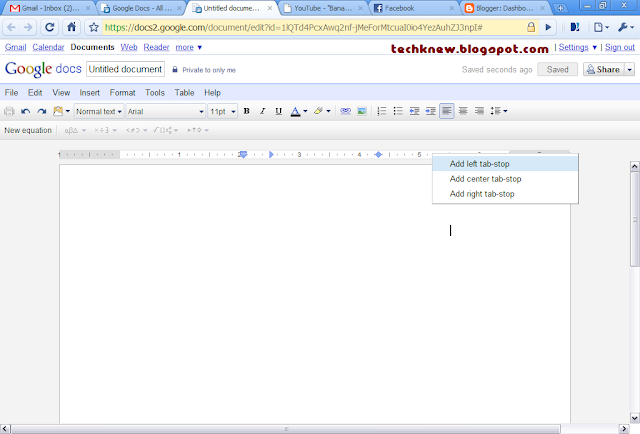

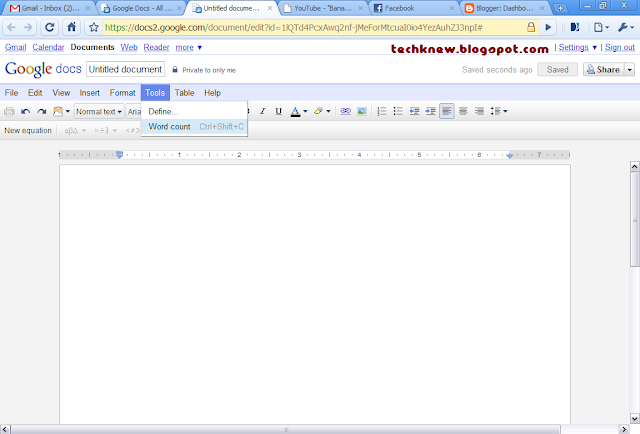
So what are you waiting for? Sign up now at Google Docs.
Google's new stable release of Chrome comes with built-in Adobe Flash (Joyce, you should try this.) so now, you don't have to manually download Adobae Flash on your own. With this,
Google created a YouTube Video Game to highlight its new HTML5 feature. To complete the game, you have to answer several questions, which also boasts Google's dominance in internet search.
- Several users can edit and read the documents AT THE SAME TIME through Collaboration (by editting the Sharing settings in the picture below).
- Documents can be shared and published on blogs and websites (Publish to the Web).
- Google Docs support ODT (OpenOffice), CSV, RTF (RichText), PDF, DOCX(which will be converted to DOC for editing) and so on.
- In Google Docs' Spreadsheet (a Microsoft Excel look-alike), similar formulae can be used in Docs. This allows flexibility for Microsoft users.
- There is a ruler now for the margin. Indents can be added on the ruler by clicking on the ruler.
- Equation can be inserted easily.
- You can now draw in Google Docs
- There is a Word Count tool in Google Docs.
Titbits (You will like it):
Google created a YouTube Video Game to highlight its new HTML5 feature. To complete the game, you have to answer several questions, which also boasts Google's dominance in internet search.
Previously on TechKnew :
Labels:
Document Edit,
Enhancements,
Free,
How to,
Online Publishing,
Self-help,
Settings
Jul 4, 2010
Google Chrome and Gmail - Drag and Drop
Now (actually it's since a few months ago), adding attachment to Gmail will be easier because you can just drag and drop your files right into your web browser. Try it now at Gmail.com.
Coming Up Next: Tips on Google Docs.
Previously on TechKnew :
TechKNEW has a new layout & Google News has been updated
Google Chrome - Tips on Omnibox
Google Chrome - Open a New Tab
New Google Labs Feature in Gmail - Message Sneak Peak
Life on LINE
Google Chrome - How to Solve the Aw, Snap Problem!
Coming Up Next: Tips on Google Docs.
Previously on TechKnew :
TechKNEW has a new layout & Google News has been updated
Google Chrome - Tips on Omnibox
Google Chrome - Open a New Tab
New Google Labs Feature in Gmail - Message Sneak Peak
Life on LINE
Google Chrome - How to Solve the Aw, Snap Problem!
Jul 1, 2010
TechKNEW has a new layout & Google News has been updated
*Techknew has a new layout!*
After a half month hiatus and semester break, finally, Techknew is updated. I'll recommended videos on KnewTube.blogspot.com and weird or unknown facts on KnewFacts.blogspot.com. Do check them out ya~!
For a restart, Google News is on the news today as it has been updated to allow each user to have a personalized news page according to one's interest.
Lastly, another notable update is this "News for you" in the middle of the Google News home. This allows you to customize how often you would like to read news from each section and add topics you follow.
The Google News' home page is slightly tweaked with the trending top stories listed on the left side bar whereas the News Edition settings has been switched to the right (as shown below).
There is a new "Add a section"(as shown below) beside the News Editions settings which allows you to add different news categories such as Social Networking News, Mobile Technology News and more.
Lastly, another notable update is this "News for you" in the middle of the Google News home. This allows you to customize how often you would like to read news from each section and add topics you follow.
For Google News updates by Google , check out http://www.google.com/intl/en_us/news/update/index.html.
Labels:
Free,
Internet,
News,
Search engine
 Facebook
Facebook Follow us on Google Reader
Follow us on Google Reader Channel
Channel Home
Home Free
Free










