I started listening to it after I saw Niki Cheong's post on his blog. John Lim, Niki Cheong, David Lian and David Wang are the crews of the #LOLshow! #LOLshow is my 1st podcast and I think it was quite good. The podcast talks about the latest development of social media in the world and also in Malaysia. I thought it was great as it was not as long as This Week in Tech (TWiT) by Leo Laporte and it is more into the local scene as compared to TWiT which oftens talks about issues which happens in the USA. John Lim, Niki Cheong, David Lian and David Wang will share their views on the lastest issues like the roll out of YTL's Yes 4G in Malaysia, Twitter's new guidelines, Facebook's new profile page, Wikileaks, Gap's new logo and the suicide of Alviss Kong on Facebook. Some of the views are quite good, an example would be David Wang's view on the proposed ISP Liability Act in Malaysia (Listen to it on #LOLshow Episode 8).
Another thing I like about the #LOLshow is that there will be a web tip given every week. And of course thank you David Wang for the Groupsmore tip on #LOLshow Episode 4.
My suggestion is that a guest on #LOLshow would be really good. The current length for the show is appropriate for me. Overall, i think that #LOLshow is a great effort done by John Lim, Niki Cheong, David Lian and David Wang (The mic is louder now.. haha..)! I guess it must be difficult for all of you to meet up to record the show online every week? Thank you again for the great work!
This week you can stand a chance to win a BlackBerry Curve 3G by listening to this week's episode and check out how you can win it by checking it out here http://zineradio.com/lolshow/
Here's the latest #LOLshow - Episode 11: Best of 2010
Powered by Podbean.com
#LOLshow is brought to you by
I have done it and now it's your turn to try to win it. Just listen and blog! Check out how you can win it here: http://zineradio.com/lolshow/
Here’s what you get in the sleek and slim package that is the BlackBerry Curve 9300 3G:
- 2MP camera with flash
- GPS
- WiFi & 3G
- Optical trackpad + media keys
- BlackBerry messenger
 Facebook
Facebook Follow us on Google Reader
Follow us on Google Reader Channel
Channel Home
Home Free
Free





 is the new search engine which uses what they call the "slashtags".
is the new search engine which uses what they call the "slashtags".
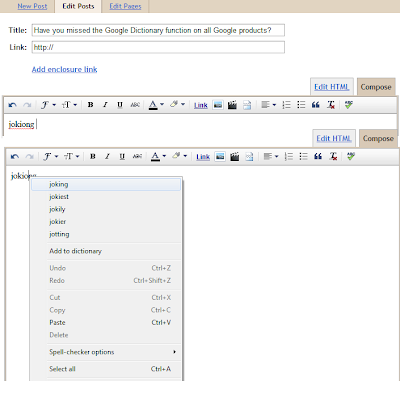

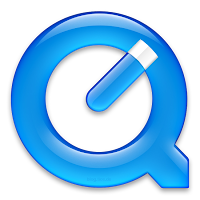



.jpg)



