
If your music sounds fine in Windows Media Player but sounds bad in iTunes, here's how you can tweak the settings.
Steps:
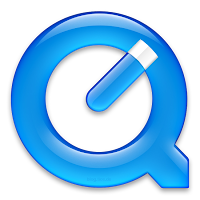 1) Open up Apple QuickTime (NOT iTunes).------------------------------------------------------>
1) Open up Apple QuickTime (NOT iTunes).------------------------------------------------------>2) Click "Edit" --> "Preferences" --> "QuickTime Preferences"
3) Then select the "Audio" tab above.
4) Then look out for "Safe mode (waveOut only)". Select that setting.
5) Click "Apply". (The sound quality should improve by now.)

 Facebook
Facebook Follow us on Google Reader
Follow us on Google Reader Channel
Channel Home
Home Free
Free





0 feedbacks:
Post a Comment