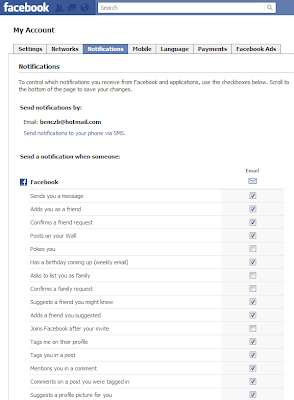
Apparently, Facebook reset all your email notification settings. This means that you'll now receive email notifications for all Facebook updates, unless you turn it off.
Here's how to turn your notifications off:
- Sign in to Facebook.
- Click Account in the upper right corner and select Account Settings.
- Select the Notifications tab and remove the check next to the alerts you do not want to receive.
 Facebook
Facebook Follow us on Google Reader
Follow us on Google Reader Channel
Channel Home
Home Free
Free




1 feedbacks:
This is realy a Nice blog post read on of my blogs It is really helpful article please read it too my blog Turn off notifications on Facebook you can visits our websites or toll free no +1-866-558-4555. solve your problem fastly.
Post a Comment