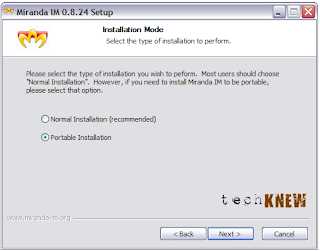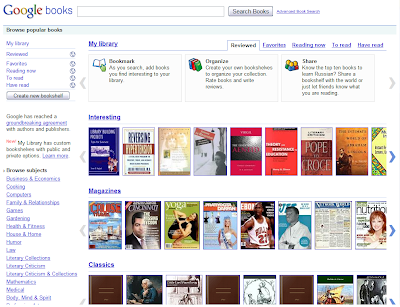May 31, 2010
May 30, 2010
World Cup 2010 Calendar and Poster
Designer David Watson from Trebleseven created this poster for all the matches for the upcoming World Cup in South Africa to create awareness for Soccer Aid, an English charity that raises money for UNICEF. You can purchase it from trebleseven.com.





Purchase from Trebleseven now.
Labels:
Cool stuff,
Pictures and Photos
Issuu + Nokia Ovi Guide
Issuu is an online service that allows for realistic and customizable viewing of digitally uploaded material, such as portfolios, books, magazine issues, newspapers, and other print media (Source: Wikipedia). It was one of TIME's 50 Best Websites 2009. It loads very quickly, a lot quicker than Scribd and offers much better reading experience for you.
For a try, read Nokia's Ovi Guide on Issuu.
Labels:
Free,
Online Publishing
May 29, 2010
Miranda IM - How to and Addons
Download : Miranda IM Downloads or Portable Apps
Addons : Miranda IM Addons
Recommended Addons by Techknew : 1. Sounds for Miranda IM
2. Nice Layout
Homepage: Miranda IM
Fancy some portable messsenger that you can carry around in college, university or in the office without the need of retyping your username and password? Throw away ebuddy. Miranda IM is a portable messenger that I use everyday. It is easy to use and is lightweight as it is only around 5.5MB with two addons.
Here's some tips on how to use it:
1.Download Miranda IM either from Miranda IM Downloads or Portable Apps.
2. Extract it. Select "Portable Installation"
3. After extracting, create a new account for the messenger so that you can easily login without the need of retyping your username and password. You can choose the protocol, eg. MSN for Windows Live Messenger.
4. Then go to Options> Message Options > Messaging. At "Automatically popup window when:", tick all so that your message will popup when it is received.
5. For some addons :
Addons : Miranda IM Addons
Recommended Addons by Techknew : 1. Sounds for Miranda IM
2. Nice Layout
You can download them from the links to get a better layout as the default layout is very plain. By default, there will be no sound alerts, so download the sound plugin for improve experience. After downloading them, extract it into the Plugin folder for it to work.
For the sound to work, you have to go to Sounds> Tick "Enable sound events" and click at the respective sounds> Change to set the location of the sound.
Wola! Copy the Miranda folder into your thumbdrive. You can use it on the go!
May 28, 2010
If only we have empty roads in PJ.
Running on Empty from Ross Ching on Vimeo.
If only the LDP, Federal Highway or even better, the whole Klang Valley has empty roads everyday. Nice video (and traffic lights :p).
Labels:
video
Fancy a bedroom in a box?
(Pics from I New Idea)
Imagine having this at home, I bet you will have your bedroom, living room, kitchen and may be a bowling alley all in one room. Haha. Good idea actually, since you can save so much space. But, come to think of it, I don't think I will buy this unless this thing unfolds and returns to its box shape automatically. I can't imagine dismantling this thing before I sleep everyday. However, this is just a model, not the real thing yet (if you look carefully, it looks like it is made from the materials of the cardboard file holders).
Labels:
Cool stuff,
Ideas
May 27, 2010
May 26, 2010
May 25, 2010
Pacman is on Google Homepage PERMANENTLY
Remember this? Do you miss this?

Google commemorated Pacman's 30th anniversary last week by putting Pacman on its homepage. Due to overwhelming demand, we can play it for free everyday because Google has made it permanently available now. Play it now at google.com/pacman.

Google commemorated Pacman's 30th anniversary last week by putting Pacman on its homepage. Due to overwhelming demand, we can play it for free everyday because Google has made it permanently available now. Play it now at google.com/pacman.
Labels:
Cool stuff,
Free,
Games,
Search engine
May 23, 2010
Secure Google Search

If you want a more secure search experience on the internet, Google can help you by encrypting your search terms to stop any third party from intercepting your search results. All you need to do is to use https://www.google.com instead of the usual http://www.google.com.
A few notes about this beta version (Google Blog):
1. Searching over SSL doesn’t reduce the data sent to Google — it only hides that data from third parties who seek it.
2. It currently covers only the core Google web search product - Maps, Images Search, Shopping Search, etc do not support SSL at this time.
3. Since SSL connections require additional time to set up the encryption between your browser and the remote web server, your experience with search over SSL might be slightly slower than your regular Google search experience. However, you will still get the same results as I have tested (even the ads are the same). (Try searching the term "house" at http://www.google.com and https://www.google.com)

The results for the term "house" as seen at https://www.google.com

The results are the same.

The results for the term "house" as seen at http://www.google.com
Labels:
Beta,
Search engine,
security
May 21, 2010
Google TV: TV meets web. Web meets TV: Will it work for Google?

Google started their Google I/O 2010 with the announcement of the new Google TV application, which will be used on set-top boxes and HD TVs.
Will it work for Google?
Google Books' new look
Seeing so many new products, it seems that Google has a big market share on each individual product's market. However, it seems that not many people are using these softwares or services, especially Google Chrome, Google Docs, Wave, Buzz and Picasa.
As we can see Google Chrome's market share hasn't been stellar even though it is very use friendly with the introduction of bookmark sync and less clutters.
Internet Explorer (53.26%; Usage by version number) Mozilla Firefox (31.60%; Usage by version number) Google Chrome (8.00%) Safari (5.40%) Opera (1.82%) Other (0.89%)(Source: Wikipedia)
The dominating Microsoft (91% market share - Netmarketshare) has been bundling it's Internet Explorer with it's Windows operating systems, forcing users to use it. Of course, users will still use IE as many users such as colleges, universities(yes, i requested for Google Chrome and it was rejected.) and companies will not download any third party browsers as the operating system is preloaded with the web browser IE. Yes. Google's softwares are very useful, however, as we can see Google Docs, Orkut and Buzz, but all did not receive much buzz and hype as compared to Facebook, Windows Live Messenger and the user paid Microsoft Office. It is because it is not easy for Google to encourage users to change their email services from Hotmail to Gmail, from Facebook to Buzz and Microsoft Office to Google Docs because we know change is not easy. Perhaps something new, savvy and innovative can spark interest. Not easy though, we can see it from the Buzz (Initially, it forces all Google users to follow and be followed by fellow Google users) and Nexus One case. Now, with the iPad and and iPhone slated to be out on the 7th of June, Google need to do more in understanding the way people use the internet and software.
Can Google come out of the internet and go into that flat tvs? All we can do is wait and see.
Google Wave Opens to Everyone

Remember Google Wave? These were the few posts from last year:
It's a tsunami.. It's a typhoon.. It's Google Wave...
The wave is on the way.. Prepare yourself...
Yesterday, Google has decided to open it to everyone. Now you can sign up for it at Google Wave Labs.
Google Font Directory
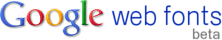
Hey! Check out Google Font Directory. It allows you to browse and use fonts on your website for free. All you have to do is choose the font that you desire and get the HTML codes to embed it on your webpage/blog. However, it is still in beta and not many fonts are available yet. Still, you can check it out.
Labels:
Beta,
Cool stuff,
Fonts,
Free
May 20, 2010
"God Mode" in Windows 7
This is not something new though. It is GodMode in Windows 7. You can create a shortcut to it by following the steps below.
1. Create a new folder anywhere (prefereably on the desktop).
2. Then rename it using the following file name (without the quotation marks) : "GodMode.{ED7BA470-8E54-465E-825C-99712043E01C}" and enter.
3. Open the file.
You can use GodMode for settings from Devices and Printers to Mouse settings and Power Options in Windows 7.
Source: Cnet - Understanding Windows 7 GodMode
Labels:
Cool stuff,
How to,
Settings,
Shortcuts,
Windows 7
Google Fast Flip
You can just flip through more than ten headlines at once, and getting some interesting ones on the way. Like this one below.
Source: Popular Science - A Brief, Buttery Ride on Shanghai's Maglev Train
Something that you should know when you're sitting in a bullet train. Mass murder of birds or any animals which happen to be at the railway do occur, when the bullet train approaches them. May be that's why it is called a Bullet train.
Labels:
Beta,
Cool stuff,
Free,
News
May 19, 2010
Google Doodle

The first Google Doodle was for the Burning Man Festival of 1998. The doodle was designed by Larry Page and Sergey Brin to notify users of their absence in case the servers crashed. Subsequent Google Doodles were designed by Dennis Hwang (the guy in the video below). You will sometimes see them when you log on the Google's homepage especially during festivals and holidays. Doodle 4 Google is an annual competition for school students to submit their doodles and the winner will get to have their doodle posted on Google's homepage for a day. As Google is protective of their logos, I cannot show it to you here. Haha. But you can always look through them at this site - Google Doodles. You can also vote for the doodles to be featured now at Doodle 4 Google. I have already cast my vote and now it's your turn to do so! ;-)
May 16, 2010
May 15, 2010
May 7, 2010
Google Search Sports New Look and Google Squared Labs
Google finally sports a new look on its search engine with Universal Search, the Search Options panel and Google Squared on its left panel. Universal Search helps you find the most relevant results for your search. The “Everything” option remains our essential search experience with different types of results integrated into the main results, but now you can also easily switch to just the particular type of results you are looking for (Google blog).
Google's new layout with a panel on the left.
The search bar is still the same.The Goooooooooogle.
The left panel. It allows you to customise your search with a drop-down bar.
The left panel. It allows you to customise your search with a drop-down bar.
There are two new catchy stuff which can be found on the left panel.They are the Timeline and Wonderwheel. The Timeline can easily allow you to search within certain time frames using a timeline.
The Wonderwheel gives you related searches in a cool way. You might want to check it out.
You can also try out Google Squared Labs, which is Google's search. It allows you to compare different entities in one search. You can try it out with searching "Digital cameras".
Labels:
Search engine
 Facebook
Facebook Follow us on Google Reader
Follow us on Google Reader Channel
Channel Home
Home Free
Free