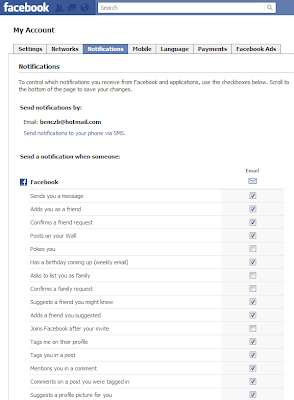This is something I got from
GraFeed Club today :D Thanks Max!
Hold
CTRL + T to get the character window.
Hold
SHIFT + Drag to drag a pixel without distorting the image/text and to draw shapes.
Hold
CTRL + Z Undo.
Rotate an image using
mouse or
mouse + SHIFT key.
Duplicate text/image using
CTRL + C and
CTRL + V.
Click Polygon Tool from shapes then hold ALT + click on the white space to create triangle.
Click on
Transparency and adjust the
opacity to create transparency on the shapes.
Hold CTRL + R for ruler. Drag the ruler to get a guide line.
CTRL + : to remove the line.
Hold SHIFT + F7 to align.
Right-click the text to
Create Outlines and
right click again to
Ungroup and again to
Release Compound Path to play with the font.
Hold
SHIFT then
DRAG the image/text then hold
ALT to duplicate them. (
SHIFT is to align the image/text)
Pathfinder can be used to combined different layers by clicking
Window -- Pathfinder -- Unite, as long as the layers touch each other.
Creating outlines and
CTRL + 7 will delete the layers below.