This works on Windows 7:
1) Open "Windows Media Player"
2) Select "Tools"
3) Select "Plug-ins"
4) Click on "Windows Live Messenger Music Plugin". If the plugin is not installed, click on "Download plug-ins".
5) Your music/song should be displayed by now.
Apr 15, 2012
TIPS: Why isn't Windows Live Messenger display "What I am Listening to" on Windows Media Player?
Labels:
Tips
Apr 6, 2012
TIPS: Google Maps Malaysia's New Traffic and Transit Features
Now you can see the Live Traffic conditions on Malaysian roads using Google Maps Malaysia, yes, you need to logon to google.com.my. You can do this by turning on the Traffic layer on Maps (look at Box 1 in the first image), users can quickly see whether roads are congested or traffic is flowing freely based on colour coding (Box 3 in the first image)— red for chock-a-bloc, yellow for slow moving, and green for smooth flowing. As you can see from the map in the image below, it is the infamous Puchong toll along the LDP in Klang Valley in the morning going towards Kepong.
(Click on image to enlarge)
In the image below, you can see that "Get Directions" "by car" now shows you the estimated time taken to arrive at your destination.
For the public transit, Google Maps now shows the time taken for users to get to their destination using public transportation and the estimated time of arrival.
Check traffic conditions now at google.com.my. Share this with your friends and keep techknew alive!
Labels:
Tips
Apr 4, 2012
Infographics: Facts About Internet That Will Blow Your Mind
Do you how massive is the internet and how much we do there? Here's some facts about a day in the internet that will blow your mind. And Trend Micro Malaysia is having a weekly giveaway here. Join now! :)
(Click on image to enlarge)
(Source:MBA Online)
Labels:
Infographics
Apr 3, 2012
TIPS: Google Account Activity
Google now allows you to know what information it holds of you: How emails you've sent in the past month, your most contacted person in Gmail, your sign in location, your web browser and on what device you used to sign in to 60 Google's services.
This feature can also be used as a security measure. If you notice sign-ins from other countries that you haven't been or devices that you never used, you can change your password or sign up with Google's 2-step verification (for more information on Google's 2-step verification, read here), where in addition to your username and password, you'll have to enter a code that Google will send you via text or voice message to your phone upon signing in.
Google users who are interested in this service can sign up for it at Google's Account Activity website.
This should also remind you of the privacy issues and what Google can do with the vast amount of information Google has of each user. What if Google get hacked again?
(Click on image to enlarge)
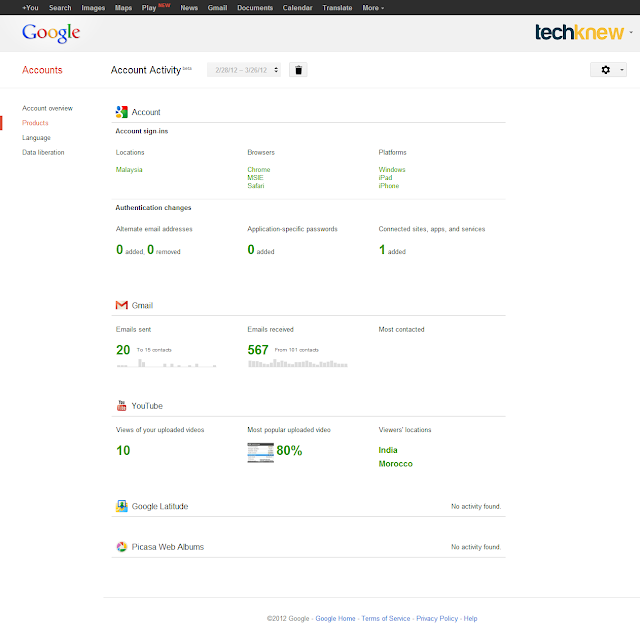
Labels:
Tips
Apr 2, 2012
HOW TO: Remove Smart HDD Virus (SOLVED)
Smart HDD is a PC virus that will display fake alerts, saying that several hard drive errors were detected on your computer. It is only used to scare you into buying Smart HDD and stealing your personal financial informations.
http://i.imgur.com/yckDz.jpg
http://i.imgur.com/dUBUQ.png
Labels:
How to
TIPS: Google Easter Egg
Qingming or 清明节, is when Chinese people visit the graves or burial grounds of their ancestors. This time, Google come out with its new "easter egg". Just go to Google.com and type in "Qingming" or "清明节" (without the inverted commas).
Labels:
Tips
 Facebook
Facebook Follow us on Google Reader
Follow us on Google Reader Channel
Channel Home
Home Free
Free










