This works on Windows 7:
1) Open "Windows Media Player"
2) Select "Tools"
3) Select "Plug-ins"
4) Click on "Windows Live Messenger Music Plugin". If the plugin is not installed, click on "Download plug-ins".
5) Your music/song should be displayed by now.
skip to main |
skip to sidebar
| X Close | |

|
 Internet Blackout day: 14 August 2012
Share on Facebook By: Centre for Independent Journalism (CIJ) |
Nuffnang
Top Posts
Total pageviews provided by Google
Followers
Trademarks mentioned on this site are the property of their respective owners.
All recommendations are my personal recommendations, unless stated otherwise. Copyright © 2009-2011 TECHKNEW
Blogger Templates by Deluxe Templates
Wordpress Theme designed by N.Design
 Facebook
Facebook Follow us on Google Reader
Follow us on Google Reader Channel
Channel Home
Home Free
Free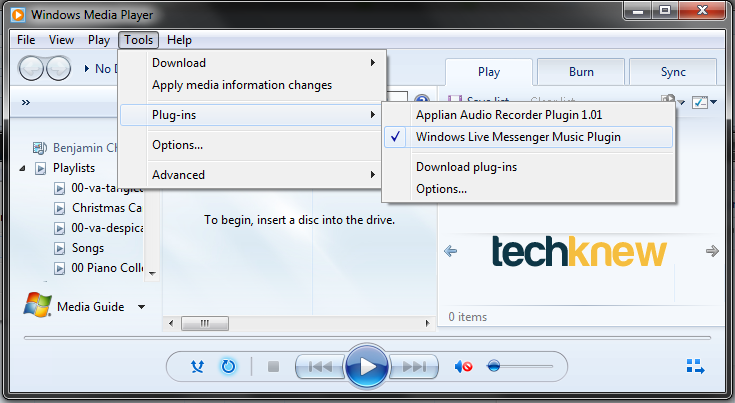



0 feedbacks:
Post a Comment